This morning, I opened my blog site and from google reader, I read about the virus that spread in one of my co-blogger. I freaked out and became paranoid. I opened my yahoo again for everal times but then the same status popped up into my window..
"You are not connected to the Internet.
The website is encountering problems.
There might be a typing error in the address.
Busy server, try again after few minutes."
So I googled the problem about my yahoo page. As hours passed by, I became worried and had this thought in my mind that my email was hacked, because it was limited to Yahoo page and I could open the other websites. To pacify myself, I ran at once to the nearest Net cafe and opened my email at the shop. Fortunately, loading was fine and opening my email was smoothly processed. I am not a techy girl but I knew it was not really a big trouble since it was limited to Yahoo, maybe an outage problem or Yahoo was blocked in my PC. I was just over reacting and paranoid because of the blogs I've read in my google reader about the virus. I googled the procedures in the shop since I can't crawl on yahoo pages or tech forum page to solve.
Flush out DNS cache
start-run-CMD-Ok
Ip config/flushdns
Within IE, try Tools/Internet Options/Privacy/Sites.. If yahoo is blocked, removed from the lists.
Start, Run, CMS, Ok to Open a Command Prompt. Type ping 216.109.112.135 or ping yahoo.com
Click tools-IE-connection tab click LAN settings-make sure nothing is checked there, then close it all down and try again or go to Privacy Tab-click Adv-Tick Options to override cookie to allow per session cookies.
Start Run, CMD
Reset WINSOCK entries to installation defaults netsh reset catalog
Reboot the machine.
And from the above procedures I googled, the first instinct i did was: reset my computer, delete all cookies and browser info, restore to earlier date, clean all files, delete all history, temporary set off my firewall, scanned everything, download updated antivir, proxy settings, delete temp folder items and turn off all security features, even used IE instead.
All these I tried, and nothing seemed to work. I was desperate.
Left with no option and nothing worked to resolve, I dialed my DSL provider and reported the problem to the CS who attended my call. I only said one line, "I can't open my yahoo." And CS promptly replied. "Sorry to hear that, I'll make a report for that, your Yahoo will be back in a few while."
After few minutes, my Yahoo came back online. what da!!! :D
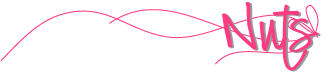
yaay! good thing you solved it right away :)
ReplyDeletefirst time here, hope you can leave your mark back at my blogs
RJ's day to day activities
Journal of RJ's mom
hahaha!i also had lots of prob with yahoo lately:) okay, i'll add this new site of yours. have a great day, nuts!
ReplyDeleteYou may want to add http://nicethoughtsntrhills.blogspot.com as well. thanks.
ReplyDeleteIsang tawag lang pala & you got your yahoo problem resolved hehe buti naman bilis ang response nila. :D God Bless!
ReplyDelete